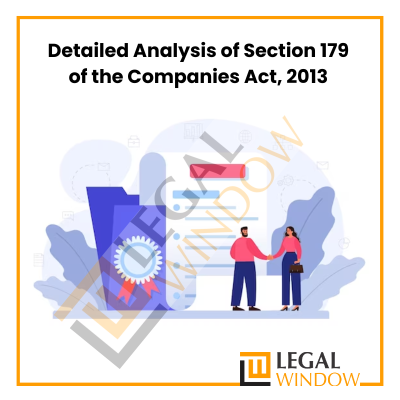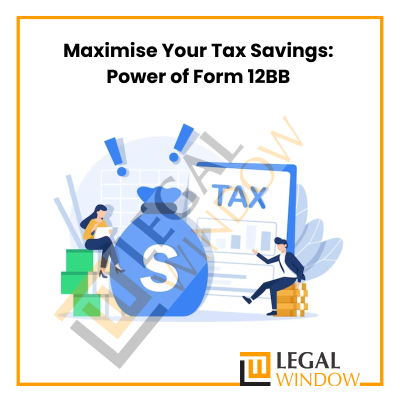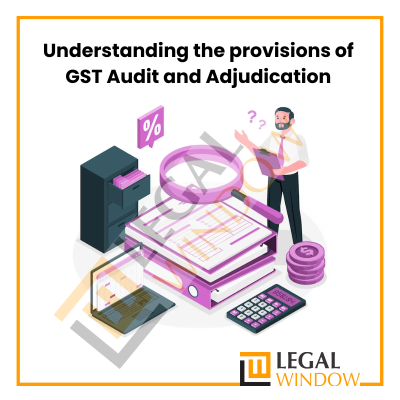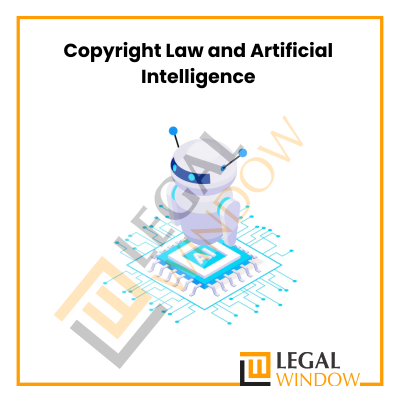The Ministry of Corporate affairs vide The Company (Incorporation) Fourth Amendment Rules, 2021 has introduced new E-form AGILE-PRO-S. This form is required to file an application for registration of Goods and services tax Identification number, employees state Insurance corporation registration, Employees provident fund organisation registration, Profession tax Registration, Opening of bank account and Shops and Establishment Registration Number. An AGILE PRO form is replaced by form AGILE- PRO-S and in this form, facility of procuring Shops and Establishment registration is also added.
As per Rule 38(A) of the Companies (Incorporation) Rules, 2014, new e-Form AGILE PRO S is required to be filed. The application for incorporation of a Company shall be filed along with e-form AGILE-PRO-S. While applying for company registration, it has become mandatory to apply for registration of Shop and establishment which shall be done only through new e-form AGILE PRO-S.
|
Table of contents |
Purpose of E-Form AGILE-PRO-S
If an applicant willing to incorporate a Company through Spice+ application then a linked form known as e-form AGILE-PRO-S shall be accompanied with an e-form Spice+ and Spice+(MOA), Spice+ (AOA). The purpose behind launching e-form AGILE PRO-S is to apply for registration for GSTIN/EPFO/ESIC/Profession tax/Opening of bank account and also shops and establishment registration.
All the above-mentioned registration shall be done through a single form i.e., AGILE PRO-S. An applicant is not required to pay any fees for the registration of above services.
Documents required for filing Form AGILE-PRO-S
The following documents are required to be attached in E-form AGILE PRO-S such as:
- Proof of principal place of business shall be attached which can be Property Tax receipt, Municipal Khata Copy, Electricity Bill, Rent or Lease Agreement, Legal ownership document, Consent letter, etc.
- Proof of appointment of authorized signatory for GSTIN such as letter of authorization and copy of resolution passed by Board of Directors and Letter of Acceptance.
- Identity and Address proof of Authorized signatory for opening Bank Account shall be attached to the form.
- Specimen signature of Authorized signatory for EPFO.
- Declaration of GST if application for issuance of GSTIN is made.
Types of registration that can be done through Form AGILE-PRO-S
- GSTIN registration– It is a GST identification number assigned to the business and such registration shall be done either through GST portal and if company is incorporated then GSTIN registration can be performed through e-form AGILE PRO-S. GSTIN registration is required to GST returns as prescribed.
- Employee state Insurance- ESI stands for Employee State Insurance which is a health insurance scheme provided to Indian workers and managed by its corporation called as Employee State Insurance Corporation (ESIC). This scheme provides several benefits to the employees who are require to register under the said scheme and these benefits are extended in a form of sickness or medical benefits, maternity benefits, funeral expenses, benefits to the dependants, etc. Hence, through e-form AGILE PRO-S registration in employee state insurance scheme is possible.
- Employee Provident Fund- Employee Provident Fund regulates Employee provident scheme which are meant for the benefits of retired employees. Such registration is compulsory for establishments having 20 or more employees and such registration can be performed through e-form AGILE PRO-S.
- PTRC registration- Professional Tax is levied by the Government of Maharashtra on a government or non-government employees having salary above limits prescribed by the Government of Maharashtra and it also depends on the income slabs of the persons. Profession Tax registration shall be applied through e-form AGILE PRO-S.
- Shop and establishment registration– Registration of shop and establishment is mandatory and shall be performed through e-form AGILE PRO-S. Shops, eateries, Hotels, Commercial Places, etc. are required to compulsorily obtain registration of its shop or establishments.
Contents of the form AGILE-PRO-S
Following are the details that are required to be filed in e-form AGILE PRO-S such as:
- Name of the Company- Based on the name/data entered in Spice+ Part A form, name shall be pre-filled.
- Applying for GSTIN- It is not mandatory to apply for GSTIN at the time of incorporation. But if an applicant wishes to apply the same with the incorporation itself, then user can select ‘Yes’.
- State and district- Details regarding State and district shall be pre-filled according to the data entered in Spice+ Part B form.
- State Jurisdiction/Sector/Ward- If an applicant has applied for GSTIN registration by selecting ‘Yes’, then value shall be selected from dropdown otherwise state website shall be referred.
- Centre Jurisdiction- If an applicant has applied for GSTIN registration by selecting ‘Yes’, then value shall be selected from dropdown list.
- Whether establishment on lease- If establishment is on lease, then select ‘Yes’ else ‘No’.
- Nature of possession of premises- Select the nature of profession if application has been made for GSTIN registration.
- Whether building premises is owned or hired- Select an appropriate option that whether establishment is leased/hired/rented/owned.
- Nature of business activity carried at above mentioned premises- One nature of business activity shall be selected if applicant applied for GSTIN registration and one primary business activity in any other case.
- Details of goods/services supplied and exact nature of work- 4-digit HSN/SAC code is entered if applicant has applied for GSTIN registration and nature of work shall be selected from drop down list.
- Details of directors who is also an authorized signatory- Details of proposed director shall be entered as per the details entered in spice+ form and such director must have a PAN. Either DIN/PAN is entered or other details shall be prefilled accordingly. Mobile number and E-mail Id shall be entered and OTP shall be sent. After receiving OTP, verify button needs to be clicked. Photo of director in jpg. Format needs to be attached.
- Details of director who is not an authorized signatory- Details of director other than authorized signatory shall be filled along with the attachment of photo.
- Bank name- Bank name should be selected and integration is placed with only Punjab National Bank and ICICI Bank. Selection of all other banks are disabled currently.
- Details for Shops and Establishment Registration- If an applicant is willing to register its shop and establishment then, he shall choose ‘Yes’.
Wrapping up
This e-form has been notified recently by the Ministry of Corporate Affairs. This e-form is introduced to ease incorporation process along with various registrations like Goods and services tax Identification number, employees state Insurance corporation registration, Employees provident fund organisation registration, Profession tax Registration, Opening of bank account and Shops and Establishment Registration Number.
Also Read: Registration of NGOs for CSR Funding – File Form CSR-1 with MCA
Neelansh Gupta is a dedicated Lawyer and professional having flair for reading & writing to keep himself updated with the latest economical developments. In a short span of 2 years as a professional he has worked on projects related to Drafting, IPR & Corporate laws which have given him diversity in work and a chance to blend his subject knowledge with its real time implementation, thus enhancing his skills.
Categories
- Agreement Drafting (23)
- Annual Compliance (11)
- Change in Business (36)
- Company Law (148)
- Compliance (89)
- Digital Banking (3)
- Drug License (3)
- FEMA (17)
- Finance Company (42)
- Foreign Taxation (6)
- FSSAI License/Registration (14)
- GST (118)
- Hallmark Registration (1)
- Income Tax (199)
- Latest News (34)
- Miscellaneous (164)
- NBFC Registration (8)
- NGO (14)
- SEBI Registration (6)
- Section 8 Company (7)
- Start and manage a business (20)
- Startup/ Registration (126)
- Trademark Registration/IPR (40)
Recent Posts
- Detailed Analysis of Section 179 of the Companies Act, 2013 April 24, 2024
- Maximise Your Tax Savings: Power of Form 12BB April 23, 2024
- Cryptocurrency startups and Regulatory compliance April 22, 2024
About us
LegalWindow.in is a professional technology driven platform of multidisciplined experts like CA/CS/Lawyers spanning with an aim to provide concrete solution to individuals, start-ups and other business organisation by maximising their growth at an affordable cost.