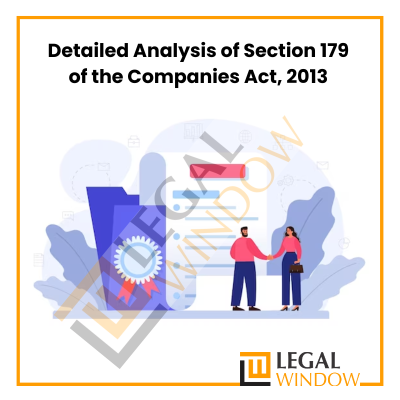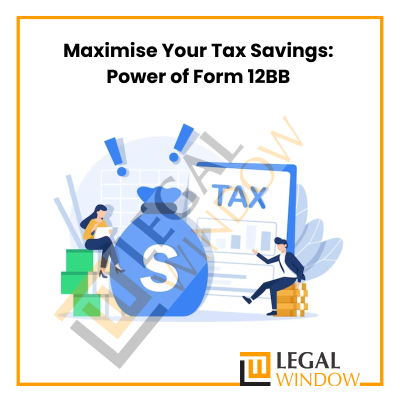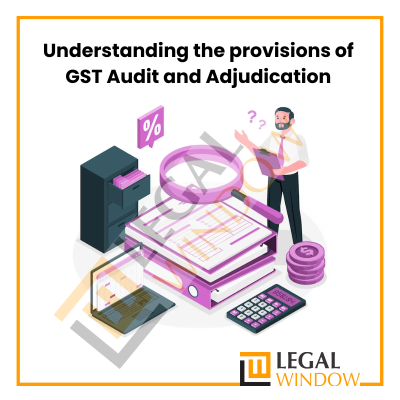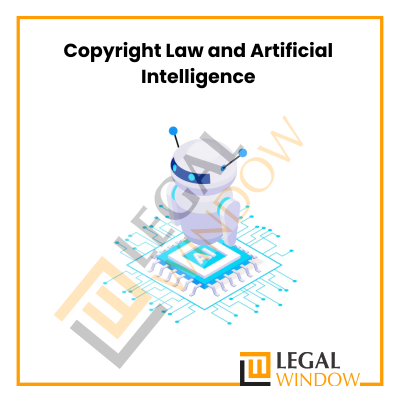Importance of checking Form 26AS before filing Income Tax Return
- January 13, 2022
- Income Tax
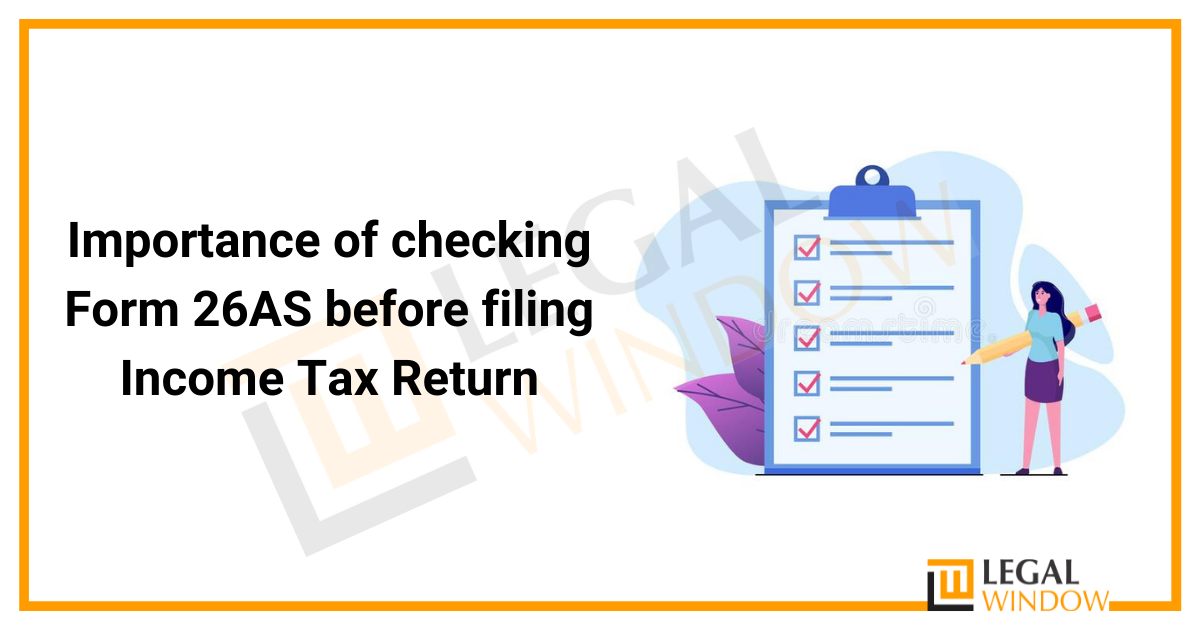
Form 26AS is a consolidated tax credit statement containing all the details of different taxes that are deducted on income at source (TDS). The details are classified quarterly and client-wise based on TAN (Tax Deduction Account Number). In this article, we are going to discuss the importance of checking Form 26AS before filing Income Tax Returns. Why should you check it? What is the significance of the Form? What if there is an error in the Form?
| Table of contents |
Introduction to Form 26AS
If you are in employment, then your employer can map you through Form 26AS based on the TAN number. It can be accessed from the website of the income tax department. Some of the banks may also give access to Form 26AS to their account holders.
Significance of Form 26AS
Form 26AS enlists the detail of taxes deposited on the account of the taxpayer during the financial year. The taxes may be in the form of tax deducted at source (TDS), tax collected at source (TCS), and it could also be advance-tax and self-assessment tax. Note that all types of taxes that are paid against the Permanent Account Number (PAN)are being captured in a very comprehensive manner.
Need of verification of Form 26AS
It must be ensured by the taxpayer that the income tax return is in sync with Form 26AS. If there exists any discrepancy then a tax notice may be issued by the Income Tax Department to seek an explanation for the same. Form 26AS is used as the benchmark by the Income Tax Department (IT Department) for all its analysis and verification and accordingly, notice is issued.
The taxpayer needs to ensure that the entries appearing in Form 26AS are correct and if there is any mismatch then it must be corrected before filing the tax return to avoid a notice from the Department.
Purposes
Some transactions need to be reported by the banks or financial institutions to the IT Department directly based on the mapped PAN number, it includes deposit of cash in bank account above a threshold, details of purchasing a house, etc. Such transactions are automatically reported to the department and it appears in Form 26AS under the annual information return column if it crosses the threshold limit.
The form act as a statement providing the following details:
- TDS/TCS details of the Assessee: The form reflects the details of the assessee about the tax deducted by any person or entity.
- Details of high volume transactions: If in case the assessee has been engaged in any transaction involving a huge sum in purchase or sale of immovable property beyond the transaction value of Rs. 30,00,000, then the details shall be maintained.
- Tax details paid by the assessee in Part C: Advance tax or self-assessment tax paid by the assessee during the relevant financial year shall be there in the form.
- Income tax Refund in Part D: If any refund is provided by the IT department, then interest will also be a part of that refund which implies that interest on income tax refund shall be reflected separately in the row that must be taken into account while filing tax return else it will lead to intimation under Section 143(1) for correction later on.
What can be done if there is any mismatch in Form 26AS?
The IT department relies on Form 26AS as its authentic document, in case there is any discrepancy in the amount of TDS claimed in the tax return and the amount appearing in the Form 26AS will be considered to be genuine by the assessing officer. The officer shall provide the credit only for that amount appearing in Form 26AS. Hence, it must be verified properly by the assessee. If you find any data is not getting matched then you should take it up and get it rectified.
How can Form 26AS be downloaded for verification?
- It can be downloaded by logging in to the e-filing account on the IT department’s website.
- The next step is to go to the ‘My Account’ option and then select Form 26AS from the drop-down menu.
- You will then be directed to TDS Reconciliation Analysis and Correction Enabling System (TRACES) website.
- Select the assessment year and format and view or download Form 26AS.
- It can be viewed in HTML format and can be downloaded in text, excel, or PDF format.
Final words
Form 26AS is also termed as an annual tax statement that provides the details of tax paid/ deducted/collected at source. Hence, it must be checked thoroughly before filing an IT return. The taxpayer is bound to disclose the corresponding income inthe return he is filing that shall be reflected in Form 26AS against which tax collected/ deducted is made. One should also verify the income that is reflected in the Form 26AS to avoid any problem.
CA Pulkit Goyal, is a fellow member of the Institute of Chartered Accountants of India (ICAI) having 10 years of experience in the profession of Chartered Accountancy and thorough understanding of the corporate as well as non-corporate entities taxation system. His core area of practice is foreign company taxation which has given him an edge in analytical thinking & executing assignments with a unique perspective. He has worked as a consultant with professionally managed corporates. He has experience of writing in different areas and keep at pace with the latest changes and analyze the different implications of various provisions of the act.
Categories
- Agreement Drafting (23)
- Annual Compliance (11)
- Change in Business (36)
- Company Law (148)
- Compliance (89)
- Digital Banking (3)
- Drug License (3)
- FEMA (17)
- Finance Company (42)
- Foreign Taxation (6)
- FSSAI License/Registration (14)
- GST (118)
- Hallmark Registration (1)
- Income Tax (199)
- Latest News (34)
- Miscellaneous (164)
- NBFC Registration (8)
- NGO (14)
- SEBI Registration (6)
- Section 8 Company (7)
- Start and manage a business (20)
- Startup/ Registration (126)
- Trademark Registration/IPR (40)
Recent Posts
- Detailed Analysis of Section 179 of the Companies Act, 2013 April 24, 2024
- Maximise Your Tax Savings: Power of Form 12BB April 23, 2024
- Cryptocurrency startups and Regulatory compliance April 22, 2024
About us
LegalWindow.in is a professional technology driven platform of multidisciplined experts like CA/CS/Lawyers spanning with an aim to provide concrete solution to individuals, start-ups and other business organisation by maximising their growth at an affordable cost.